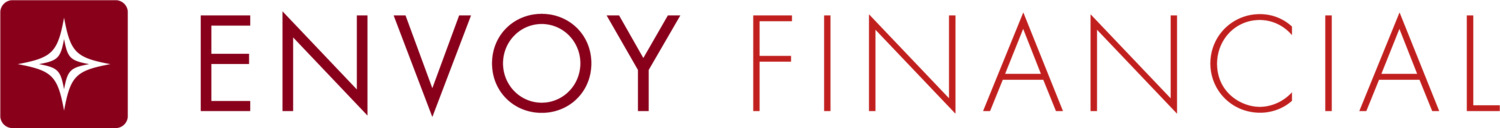Content Style Guide
Introduction
The Envoy Content Style Guide provides editorial guidelines for all Envoy communications.
Writers, editors, and designers should use this document as a guide for writing style, usage, and Envoy specific terminology. Writers, editors, and designers should thoroughly review the guide so they have a complete understanding on how to maintain consistency across all written content.
A-D
Abbreviations and Acronyms: Spell out abbreviations and acronyms when they are first introduced. Put the abbreviated form in parenthesis after the spelled-out version. After the acronym is introduced, use the abbreviated form instead of the entire word. Example: Envoy Resource Center (ERC)
Account Holder: Always capitalize Account Holder.
Assure: Don’t use assure when you mean ensure. Assure means to state positively, as to remove doubt. Use ensure to make sure or guarantee.
Bold: Bold all user interface elements. Buttons: Buttons always initiate an action when clicked or pressed. You click an onscreen button; you press a mechanical button.
Capitalization: Use sentence-style capitalization when writing titles that interact with the user. Sentence-style capitalization capitalizes the first word of the sentence and any proper nouns and adjectives. Example: How do I register for my account? Use title-style capitalization for main titles on documents such as manuals and brochures. Example: Retirement Planning Oversight Committee
Check: Do not use when referring to the action of clicking a checkbox. Instead, use “click to select the checkbox.” Do not check or uncheck a checkbox. Also, see click. Example: Click to select the Complete my documents checkbox. ☐ Complete my documents
Click: Use click when referring to links or buttons. Don’t use click on. Example: Click Next. Colons: Use a colon in an instructional heading. It’s ok to use a colon even if it is preceded by incomplete steps.
Commas: Use a serial comma before and or in a list of three or more items. Contractions: Use of contractions is acceptable in most documents. Do not use contractions in formal written material such as legal guidelines.
Dash: Use an en dash (– ) to indicate a range of numbers. Use the em dash (—) to separate words or phrases that interrupt a sentence. Do not use spaces around an en dash or em dash.
Drop-down: Always hyphenate drop-down when it is used as a compound adjective. Example: Drop-down menu
E-H
Email: Use email as one word. Do not use a hyphen to separate the word.
Enter: Use enter when referring to text being typed into a field.
Envoy Financial: The Company’s official name is Envoy Financial. Use Envoy Financial in copyright notices and in communications that require the full legal name of the company such as legal document, contracts, and forms.
Future Funded Ministry: Never hyphenate Future Funded Ministry.
Homepage: Homepage is one word. Do not use home page.
Hyphen: Use a hyphen for a compound adjective that comes before a noun. Always spell out simple fractions and use a hyphen.
I-P
Imperative: Use the imperative mood when giving commands to complete steps.
Italics: Use italics to indicate information the user is required to give. Example: Please enter your name and number.
Lists: A colon should follow vertical lists. Use numbered lists when the items in the list need to be in a specific order. Use bullets when items in a list do not require a specific order.
Login/Log in: Use Login as a noun and Log in as a verb. Login is used for a software system where you have to enter your username and password. Example: Go to your login and log in to your account.
Logon/Log on: Do not use Logon/Log on. Logon is used for hardware system that starts when used, like the computer.
Numbers: Spell out numbers to 10. Use numerals when two or more numbers are used to refer to the same information, even if one of the numbers is 10 or below. Always spell out simple fractions and use a hyphen.
Plan Participant/Plan Sponsor: Always capitalize Plan Participant and Plan Sponsor.
Q-Z
Recordkeeping: Use Recordkeeping instead of Record Keeping.
Rollover and Roll Over: Use rollover as a noun; use roll over as a verb.
Select: Use select when choosing from a list of options. Do not use choose. Example: From the drop-down menu, select a color.
Semicolons: In an instructional format, do not use semicolons. Use a period in between sentences instead. Short sentences are easier to follow.
Staff: When referring to a Ministry’s employees, use the term staff instead of employees.
Tabs: Use tabs to describe the navigation buttons on the website.
Website: Use Website, not Web site. Website is a proper noun and should be capitalized in all instances.
Username: Use Username, not User ID.